Key takeaways:
- Two-factor authentication (2FA) is essential security against breaches, providing an extra layer beyond strong passwords.
- Common 2FA methods include SMS verification, authentication apps, and biometrics, with app-based methods generally deemed more secure.
- Implementing 2FA involves assessing existing security, integrating appropriate libraries, and thoroughly testing the system.
- Challenges include user resistance to change, integration difficulties, and potential lockout scenarios that require careful planning and communication.
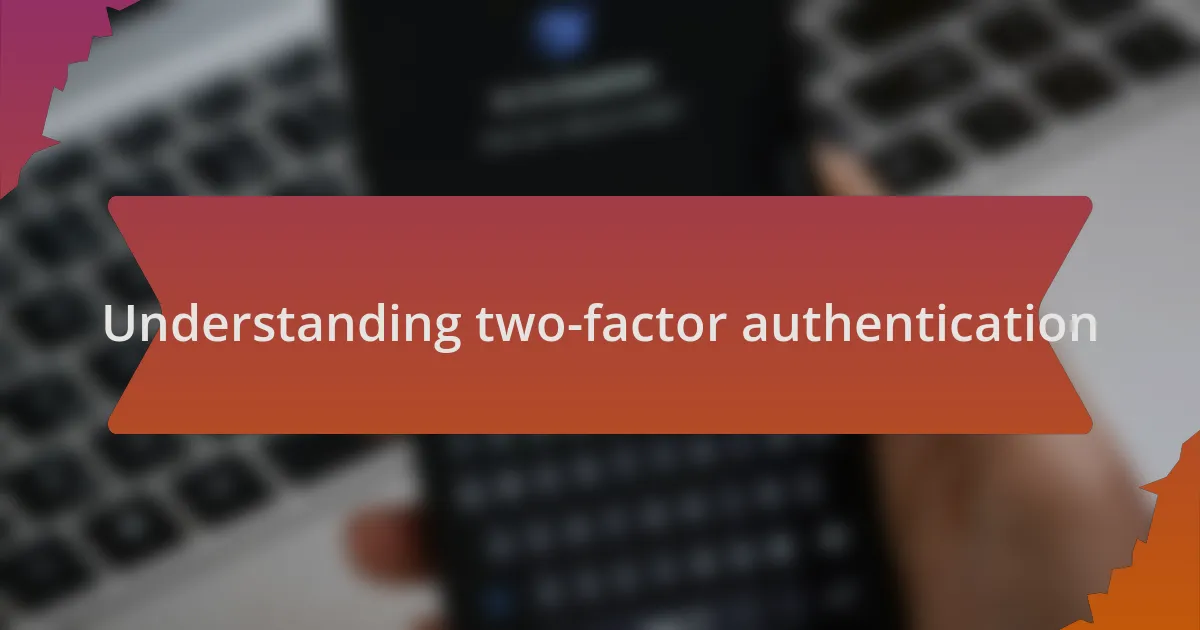
Understanding two-factor authentication
When I first encountered two-factor authentication (2FA), I wondered why it was necessary. After all, I thought, isn’t a strong password enough? This simple question led me to realize that even the best passwords can fall victim to breaches or phishing attacks, making 2FA an essential layer of security.
Implementing 2FA often feels like a chore. I can recall a time I hesitated to set it up because of the perceived inconvenience. However, once I embraced it, I discovered that the slight extra step actually brought me peace of mind, knowing my accounts had an added shield against unauthorized access.
It’s interesting to consider how many people still overlook this crucial security measure. Have you ever thought about the potential risks of not using 2FA? For me, the moment I realized how easily someone could gain access to my personal data made the decision clear: two-factor authentication isn’t just an option; it’s a necessity in today’s digital world.
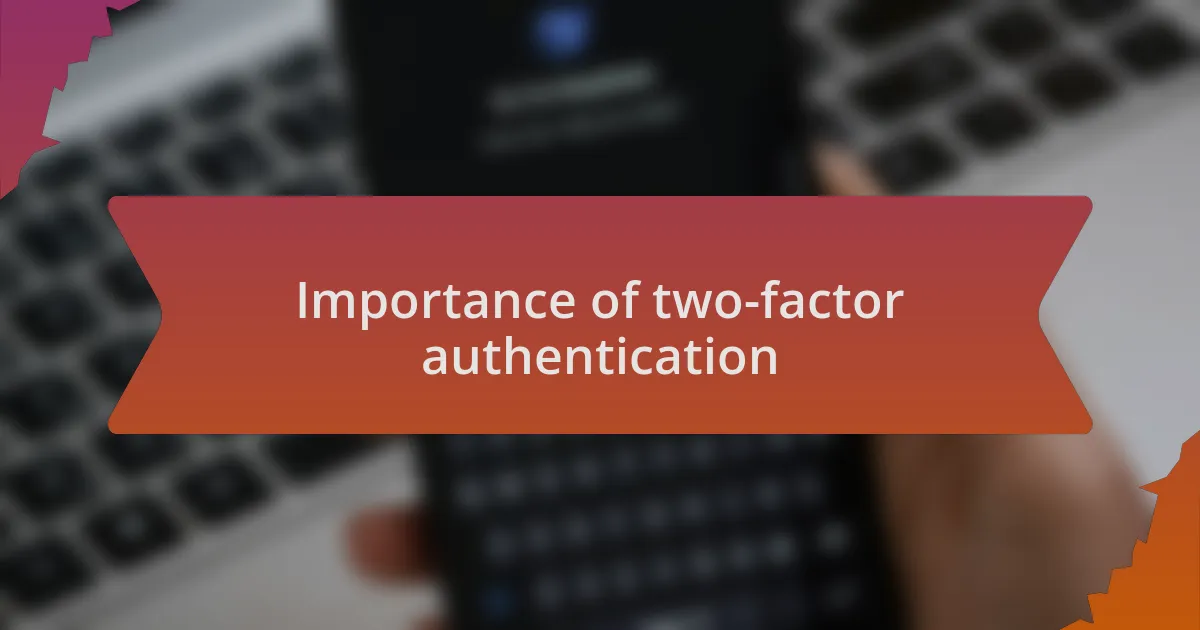
Importance of two-factor authentication
The importance of two-factor authentication cannot be overstated. I remember when a close friend of mine lost access to their social media account because they didn’t have 2FA enabled. It was a nightmare for them, as they had years of cherished memories and connections tied to that account. That experience opened my eyes to just how vulnerable our digital lives can be without that extra layer of security.
In a world where cyber threats are increasingly sophisticated, relying solely on passwords feels like trying to navigate a minefield blindfolded. I often ask myself how much personal information I’ve shared online, and it terrifies me to think of what could happen if it fell into the wrong hands. Two-factor authentication acts like a second set of eyes, making it much harder for would-be intruders to breach our digital fortresses.
Consider this: when was the last time you felt completely secure online? For me, enabling 2FA on my accounts has turned uncertainty into confidence. It’s a small, yet powerful change that significantly mitigates the risk of unauthorized access. In today’s digitally interconnected society, I truly believe that it’s not just an enhancement; it’s a fundamental requirement for any online experience.
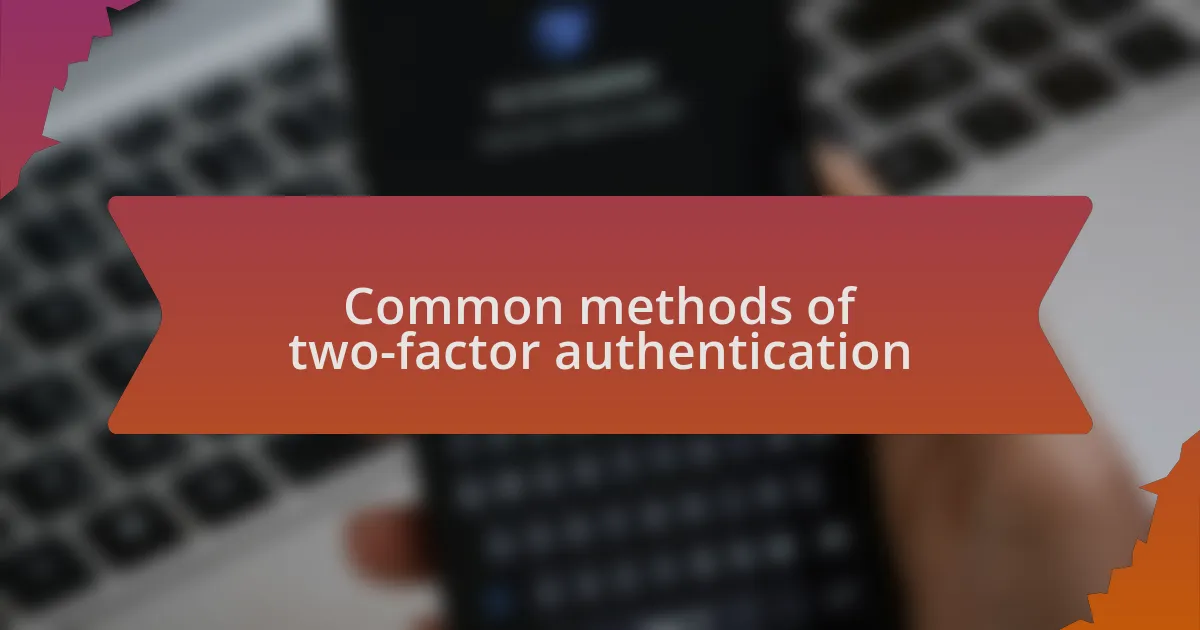
Common methods of two-factor authentication
When I think about common methods of two-factor authentication (2FA), several approaches come to mind. One prevalent method is SMS-based verification, where a text message containing a unique code is sent to your phone after you enter your password. I’ve used this method before, and while it feels convenient, I’ve often pondered its security. After all, what if someone intercepts that text?
Another popular option is the use of authentication apps, like Google Authenticator or Authy. These apps generate a time-sensitive code that you must enter in addition to your password. I personally prefer this method for its added security because the code isn’t transmitted over a network like SMS. However, I also remember the anxiety I felt when switching phones and having to transfer my 2FA accounts. It’s a little nerve-wracking, but ultimately worth it for the peace of mind.
Biometric methods, such as fingerprint recognition or facial scanning, are becoming increasingly common as well. I recall the first time I unlocked my phone with my face; it felt like I was in a sci-fi movie! Yet, I can’t help but wonder: are we becoming too reliant on our biological data? While it’s undeniably convenient, I still believe that combining methods, such as app-based 2FA with biometrics, provides a robust defense against unauthorized access.

Steps to implement two-factor authentication
To implement two-factor authentication, start with assessing your website’s existing security infrastructure. I remember when I first looked into this for one of my own projects; it felt daunting. It’s essential to choose a method that resonates with your users while ensuring their data is safeguarded.
Next, you’ll want to integrate a two-factor authentication library or service that supports your chosen method. When I added 2FA, I opted for an authentication app because it struck the perfect balance between user-friendliness and security. Watching the setup process unfold felt like crossing a threshold into a more secure realm; every step was a step away from vulnerability.
Finally, you should run thorough tests to ensure the new system works seamlessly. I vividly recall the tension before launching a new feature—sweaty palms and all! But once I tested it successfully and saw users engaging positively, it confirmed that every bit of effort had been worth it. Isn’t it rewarding to know your enhancements can contribute to a safer user experience?
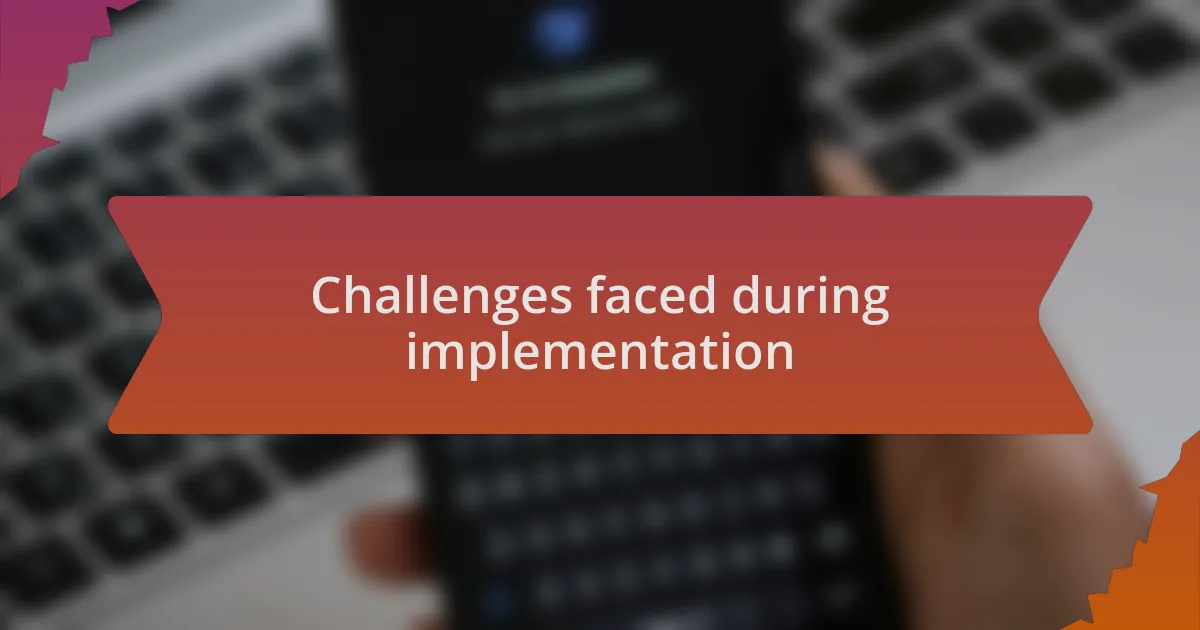
Challenges faced during implementation
When I first implemented two-factor authentication, one of the biggest challenges I faced was user resistance. Many users are hesitant to adopt new security measures, feeling overwhelmed by the changes. I found myself wondering—how can we make this easier for them? Through engagement and thorough guides, I tried to ease their worries, but it still required a robust communication strategy.
Another hurdle was integrating the two-factor authentication library with our existing infrastructure. It felt like piecing together a puzzle where some pieces didn’t fit quite right. I often caught myself in a loop of debugging, feeling the growing frustration of translating user requirements into functional code. It tested my patience but ultimately led to a deeper understanding of both the technology and the needs of our users.
Finally, I had to consider the potential for user lockout due to authentication issues. Picture this: a user who is locked out at a critical moment, frustrated and unable to access their account. It was a scenario I wanted to avoid at all costs. Anticipating these issues forced me to develop more resilient backup methods, ensuring that users felt secure rather than stranded, which was a crucial lesson in user experience.